Understanding PDF Hebrew Font Issues
One common problem involves incorrect display of Hebrew characters, often appearing as gibberish or boxes; This arises due to missing or improperly encoded fonts within the PDF. Another issue is font substitution, where a different font is used, altering the intended appearance.
Common Problems with Hebrew Fonts in PDFs
When dealing with Hebrew text in PDFs, users often encounter a range of frustrating display issues. One prevalent problem is the appearance of “gibberish” where Hebrew characters are replaced with unreadable symbols. This typically occurs when the PDF relies on fonts that are not embedded or properly encoded. Another common issue is font substitution, where the PDF viewer replaces the intended Hebrew font with a default font, leading to changes in the text’s visual style and readability. These problems stem from encoding differences and font support.
Reasons for Font Encoding Problems
Font encoding problems in PDFs with Hebrew text often arise from the historical evolution of character encoding standards. Older PDFs might use proprietary Hebrew fonts created before Unicode standardization, leading to incompatibility with modern systems. Another reason is the failure to embed the necessary Hebrew fonts within the PDF document itself. When a PDF lacks embedded fonts, viewers attempt to substitute them, often resulting in incorrect character mapping or display of gibberish. Furthermore, improper handling of Unicode encoding during PDF creation can also contribute to these issues, especially when converting from other formats.

Finding and Downloading Hebrew Fonts for PDF Use
Numerous websites offer free Hebrew fonts suitable for PDF use. Google Fonts provides a selection of open-source, Unicode-compliant Hebrew fonts. Other repositories also offer downloadable Hebrew fonts, often with varying styles.

Sources for Free Hebrew Fonts
Several online platforms offer free Hebrew fonts suitable for PDF documents, catering to diverse design needs. Google Fonts stands out as a reliable source, providing a range of open-source Hebrew fonts that are Unicode-compliant, ensuring proper display across different systems. These fonts often come with various weights and styles, offering flexibility for different projects.
Font directories and design resources also frequently host free Hebrew fonts, but it’s crucial to verify the license terms before use, ensuring they permit embedding in PDFs and commercial applications if required. Always prioritize fonts with clear licensing and Unicode support for optimal compatibility.
Commercial Hebrew Font Options
For projects demanding high-quality typography and extensive character sets, commercial Hebrew fonts offer a wider range of options. MyFonts.com is a prominent marketplace featuring numerous Hebrew fonts designed by professional type foundries. Adobe Fonts provides access to a curated selection of Hebrew fonts, often included with Adobe Creative Cloud subscriptions.
Commercial fonts typically offer superior design, comprehensive glyph coverage, and reliable technical support. Investing in commercial fonts ensures optimal legibility, aesthetic appeal, and compliance with licensing requirements for professional PDF creation and distribution, especially when dealing with complex layouts or branding guidelines.

Embedding Hebrew Fonts in PDFs
Font embedding ensures that Hebrew text displays correctly, regardless of the viewer’s system. Without embedding, the PDF relies on locally installed fonts, potentially leading to substitution and rendering issues, affecting readability and visual integrity.
Why Font Embedding is Important

Embedding Hebrew fonts in PDFs is critical for consistent display across different systems. When fonts are not embedded, the PDF viewer relies on locally installed fonts, which may not include the specific Hebrew font used in the document. This can lead to font substitution, where a similar but different font is used, altering the text’s appearance and potentially affecting readability.
In some cases, the Hebrew text might not display at all, appearing as boxes or gibberish. Embedding ensures that the exact fonts used in the PDF are included within the file itself, guaranteeing that the text renders correctly regardless of the viewer’s font library. This is particularly important for documents intended for wide distribution or archival purposes, where maintaining the original formatting is essential.
How to Embed Fonts Using Adobe Acrobat
To embed Hebrew fonts using Adobe Acrobat, begin by opening the PDF document. Navigate to “File,” then select “Properties.” In the Document Properties window, choose the “Fonts” tab. Here, you’ll see a list of fonts used in the PDF and whether they are embedded.
If Hebrew fonts are not embedded, close the Properties window and go to “File,” then “Print.” In the Print dialog box, select “Adobe PDF” as the printer. Click the “Properties” button next to the printer selection. In the Adobe PDF Settings window, go to the “Fonts” tab. Ensure that the “Embed All Fonts” option is checked. Save the PDF, and the Hebrew fonts will now be embedded. This ensures proper display on other systems.
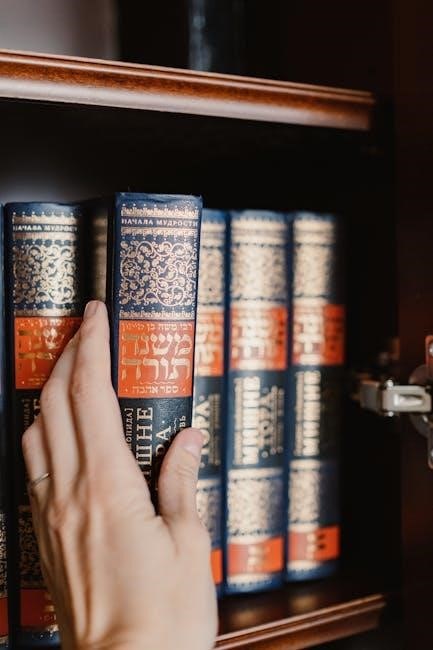
Troubleshooting Hebrew Font Display Issues in PDFs
When encountering display problems, start by identifying if fonts are missing or incorrectly rendered. Open the PDF in Adobe Acrobat and check the “Fonts” tab under “File > Properties” to see which fonts are used and their embedding status.
Identifying Missing or Incorrect Fonts
Begin troubleshooting Hebrew font issues in PDFs by determining if the correct fonts are embedded. Access the PDF’s properties within Adobe Acrobat or a similar PDF viewer. Navigate to the “Fonts” tab to list all fonts used in the document. Examine each Hebrew font to confirm it is present and correctly identified. Missing fonts will be flagged, indicating a need for embedding. Incorrect fonts might display as Latin characters or symbols instead of Hebrew. Note any fonts that are not embedded or appear substituted. This step is crucial for diagnosing display problems.
Solutions for Font Substitution Problems
When font substitution occurs with Hebrew text in PDFs, the primary solution involves embedding the correct Hebrew fonts. Recreate the PDF, ensuring that the intended Hebrew fonts are embedded during the creation process. If the original document is available, adjust settings to force font embedding. If not, use PDF editing software to replace substituted fonts with correctly rendered Hebrew fonts. Another approach involves converting the PDF to a different format (like Word), correcting fonts, and then recreating the PDF with proper embedding. Ensure compatibility by using Unicode-compliant Hebrew fonts.

Converting PDFs with Hebrew Text
Converting PDF to Editable Formats (Word, etc.)
Converting PDFs with Hebrew text to editable formats like Word often requires careful handling to preserve the Hebrew characters and formatting. This process ensures the text remains readable and editable.

Converting PDF to Editable Formats (Word, etc.)
Converting PDFs containing Hebrew text into editable formats such as Word documents can present challenges, especially if the fonts are not properly embedded or encoded. The primary goal is to maintain the integrity of the Hebrew characters and their correct display in the converted document. This often involves using specialized PDF converters that support Hebrew fonts or ensuring that the necessary fonts are installed on your system. Post-conversion, careful review and correction of any character encoding issues are crucial for accurate representation.
OCR for Hebrew Text in PDFs
OCR, or Optical Character Recognition, is essential for extracting Hebrew text from scanned PDFs or images where the text is not selectable. Accurate OCR for Hebrew requires specialized software trained to recognize Hebrew characters, including vowel points (Niqud). The process involves analyzing the image, identifying characters, and converting them into editable text. Challenges include variations in font styles, image quality, and the presence of complex layouts. Post-OCR proofreading is crucial to correct any errors and ensure accurate text representation.

Using Hebrew Fonts in PDF Forms
Creating fillable PDF forms with Hebrew support involves ensuring that the form fields can accurately display and process Hebrew characters. Embedding appropriate Hebrew fonts and setting the correct encoding are essential for proper rendering and data input.
Creating Fillable PDF Forms with Hebrew Support
To create fillable PDF forms with Hebrew support, it is crucial to embed the correct Hebrew fonts within the document. This ensures that the Hebrew text displays correctly, even if the user’s system does not have the font installed. When designing the form, use software that supports right-to-left text direction for Hebrew.
Ensure that all form fields are configured to accept and display Hebrew characters accurately. Test the form thoroughly with Hebrew input to verify proper rendering and functionality. It’s also important to consider using Unicode-compliant fonts to avoid encoding issues and ensure compatibility across different systems.
Ensuring Data Accuracy with Hebrew Input
Ensuring data accuracy with Hebrew input in PDF forms requires careful attention to font encoding and input methods. Utilizing Unicode-compliant Hebrew fonts is paramount, as it ensures consistent character representation across various systems and platforms. Implement validation rules to verify the integrity of Hebrew text entered into form fields, preventing errors caused by incorrect character input or encoding issues.
Consider providing users with a virtual Hebrew keyboard or input method editor (IME) to facilitate accurate data entry. Regularly test PDF forms with diverse Hebrew input to identify and address potential encoding or display problems, maintaining data integrity.
Unicode and Hebrew Fonts in PDFs
Unicode support is crucial for accurate Hebrew text representation in PDFs. It ensures consistent display across different systems, avoiding garbled characters or font substitution. Embracing Unicode fonts guarantees reliable rendering and data exchange.
The Importance of Unicode Support
Unicode is essential for handling Hebrew in PDFs because it provides a standardized character encoding. Older encoding methods often lead to display issues, especially when sharing documents across platforms. Unicode ensures that each Hebrew character is consistently represented, preventing the “gibberish” effect that occurs with legacy fonts. Using Unicode-compliant Hebrew fonts guarantees that your PDFs will display correctly on any system, regardless of the user’s installed fonts or software. This is especially important for documents intended for wide distribution or archival purposes, maintaining readability and accessibility over time.
Choosing Unicode-Compliant Hebrew Fonts
Selecting Unicode-compliant Hebrew fonts is critical for ensuring accurate PDF display. Opt for fonts specifically designed to support Unicode standards. Look for fonts that explicitly mention Unicode support in their documentation or descriptions. Popular choices include Noto Sans Hebrew, which is designed to handle Hebrew script seamlessly. When downloading fonts, verify that they are sourced from reputable providers to avoid compatibility issues or malware. Always test the chosen font in a PDF editor before widespread use to confirm that all Hebrew characters render correctly across different platforms and devices.

Hebrew Font Licensing for PDF Usage
Understanding font license agreements is crucial for legal PDF usage. Licenses dictate how fonts can be used, including embedding rights. Carefully review the terms to avoid copyright infringement when distributing PDFs.
Understanding Font License Agreements
Font license agreements define the permitted uses of a font, including embedding within PDFs. These agreements vary significantly, outlining restrictions on commercial use, modification, and redistribution. Some licenses allow embedding for viewing and printing, while others require separate licensing for such usage. Ignoring these terms can lead to copyright infringement issues. Carefully examine the font’s license before embedding it in a PDF, especially if the document will be distributed or used commercially. Understanding these agreements ensures compliance and protects against potential legal problems related to font usage in your PDF documents containing Hebrew text.
Avoiding Copyright Infringement
Using unlicensed Hebrew fonts in PDFs can lead to copyright infringement. Always verify the font’s license before embedding it, especially for commercial purposes. Opt for open-source or freely licensed fonts when possible, ensuring they meet your needs. Purchase commercial licenses if required, keeping records of your purchases. Be wary of fonts downloaded from unofficial sources, as they may be pirated. Font foundries often actively pursue copyright violations, so ensuring compliance is crucial. By carefully managing your font usage and adhering to licensing terms, you can avoid costly legal issues and support the work of font designers when working with Hebrew text in PDFs.

